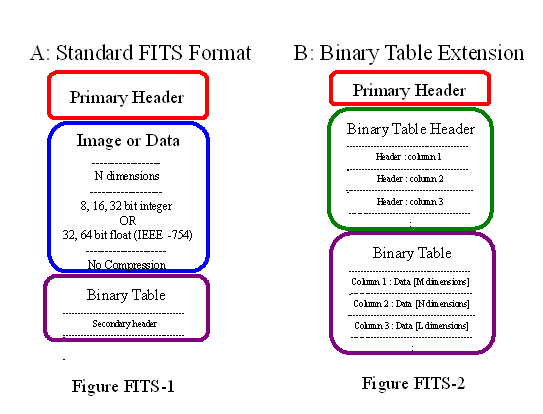The Hinode data-providing systems (ex. Hinode/DARTS, VSO, Hinode SDC Europa) provide users the Level-0 FITS files of Hinode observations, mainly. In the page, we describe the detail of the Hinode Level-0 FITS files.
What is Level-0 Data of Hinode
After the observation, the observation data are stored in the data recorder on Hinode satellite. The data are downloaded at many stations in the world. We call the data "raw data". All raw data from Hinode are archived in the SIRIUS database at ISAS/JAXA. The format of the raw data is the CCSDS packet format and is not useful for scientific analysis. The Hinode team (each instrument team) make Hinode FITS files from the raw data. The FITS files are Hinode Level-0 data and are provided to users by the Hinode providing systems. The Level-0 data are not calibrated. Hence, if you want to do the quantities analysis, you need to calibrate the data using IDL and the SSW package.
Hinode FITS Data Format
Hinode FITS files use two FITS formats. One is the standard FITS format (FITS-1 in the lower figure). It is used for SOT and XRT data. The other one is the FITS format with "binary table extension" (FITS-2 in the lower figure). It is used for EIS data.
- A.Standard FITS format (see Figure FITS-1): The uncompressed image data are written as standard, multi-image FITS files. The header information for each image are put the binary table after the primary HDU. The unit of the file is one observable as defined by each instrument. This is a single image for XRT. For SOT it consists of all raw images obtained for a specific SOT data product; a single filter image, or a set of images obtained to create a single Dopplergram or magnetogram. SOT and XRT use the format for Level-0 data.
- B. SOHO/CDS like format (see Figure FITS-2): The uncompressed data are put the binary table and there are no image data in primary HDU of FITS. The header information for each wavelength are put the header of the binary table. The unit of the file is one raster. EIS uses the format for Level-0 data.
FITS Headers of Hinode
The Hinode FITS header is divided to two parts. One part is the mission-wide part. The mission-wide FITS keywords included is used for all Hinode instruments. The other one is the instrument peculiar part. The FITS keywords used for Hinode FITS files are defined in the following documents.
- Hinode Mission-Wide FITS keywords list: SB_MW_Key13.pdf
- SOT FITS keyword list: SOT_level0_keywords.pdf
- XRT FITS keyword list: XRT_FITS_header.pdf
- EIS FITS keyword list
Filenames of Hinode FITS files
SOT FITS files
- FGyyyymodd_hhmmss.s.fits:
- The filename is for the simple filtergram observation (ex. G-band, Ca, H_alpha). The unit of the file is one image.
- FGIVyyyymodd_hhmmss.s.fits:
- The filename is for the shuttered Stokes-I and V observation. The file includes the Stokes-I and Stokes-V images.
- FGSIVyyyymodd_hhmmss.s.fits:
- The filename is for the shutterless Stokes-I and V observation. The file includes the Stokes-I and Stokes-V images.
- SP4Dyyyymodd_hhmmss.s.fits:
- The filename is for the stokes spectrum data (SOT-SP). The unit of the file is one slit position, not one raster.
EIS FITS files
- eis_l0_yyyymodd_hhmmss.fits.gz:
- The filename is for the EIS data. The file is copressed by "gzip" command. The unit of the file is one raster or one slot observation.
XRT FITS files
- XRTyyyymodd_hhmmss.s.fits:
- The filename is for the XRT data. The unit of the file is one image.
yyyy:Year, mo:Month, dd:Day, hh:Hour, mm:Minutes ss/ss.s:Second